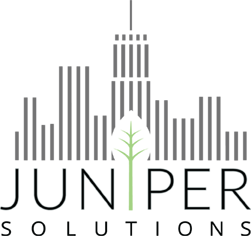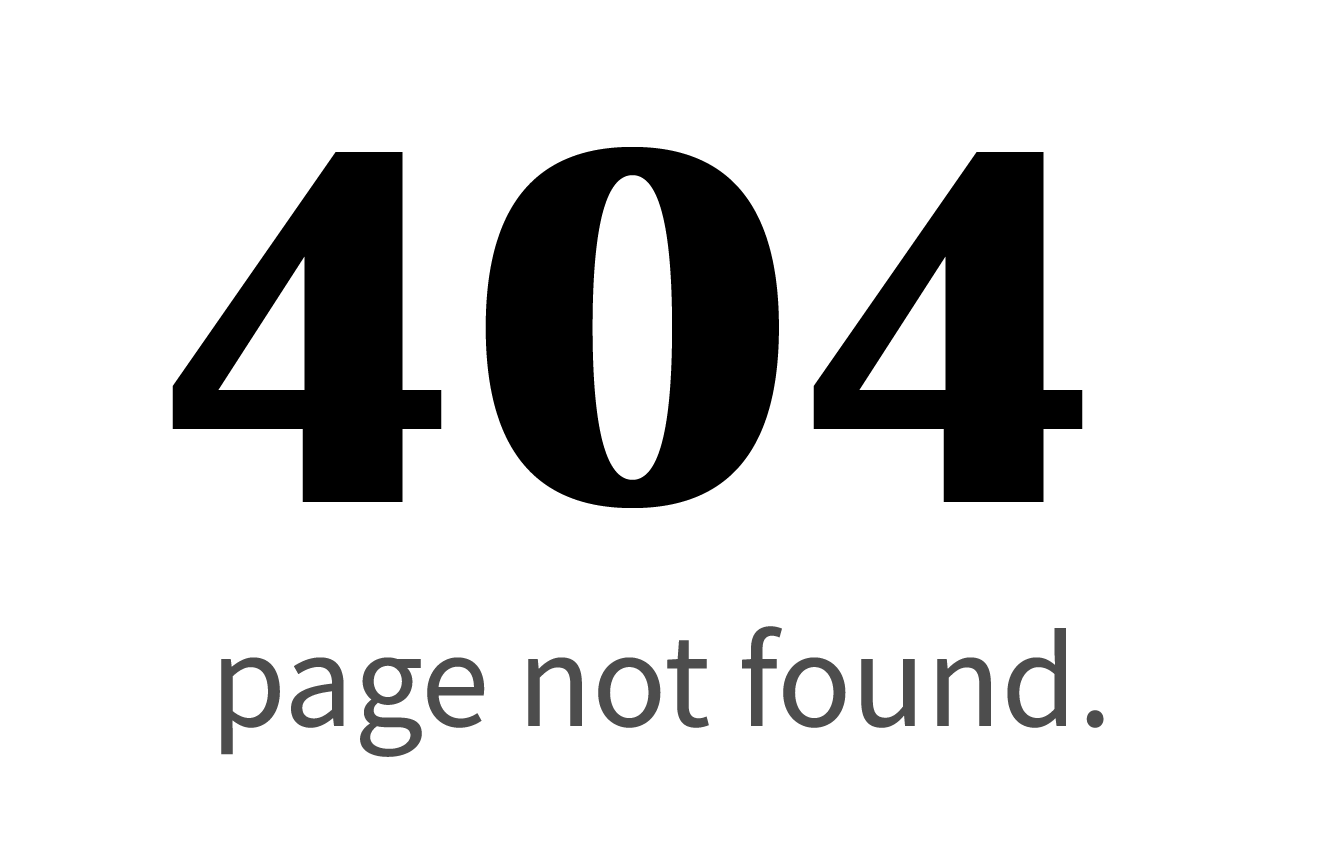Tax season is here, but don’t let the word ‘audit’ scare you. In the economic development context, all seasons are appropriate for a website audit. Revisiting the quality and currency of your website’s content from a site selector’s perspective should be an annual priority. Site selectors are frequently auditing your community’s credentials one broken link at a time. So, dust off the cobwebs on that 2016 data and let the website help your community get past the desktop research phase.
Recently, Juniper’s economic development clients have found a great deal of value in conducting a website audit. It’s important to understand that the first impression a community makes to a company is unlikely to be a firm handshake, rather its website. So, how does the auditing process work? Leveraging Juniper’s 16 criteria for site selection, we navigate through an organization’s website to ensure the content is reflective of each important factor. We also count how many clicks it takes to get to readily available or buried content. So, whether it’s a self-assessment or third-party critique, here are just two examples where we see communities omit or neglect to include important information.
Start with ‘Workforce.’ It’s not about how many people you have in your community, it’s about what they can do, that defines a workforce. Ditch the population cohort table and focus on highlighting the key industries that employ the majority of people. This will help a site selector assess the overall laborshed and specific skills a community can offer a prospective employer. If employment by sector and wages data is available, even better. In addition, make sure the statistics are up-to-date. We guarantee your employment landscape today, looks quite different from the 2014 American Community Survey data. This really applies to all data on the website. The Pittsburgh Regional Alliance’s website is an excellent example. Their data is recent, credibly sourced from the Bureau of Labor Statistics, and also quickly accessed and captured.
Next is ‘Accessibility.’ Geography matters in site selection. One way to get your community on a site selector’s map is to get them oriented as fast as possible. What better way to accomplish this than with a regional map on the homepage and an entire section of maps. The regional map can be a static image or interactive, but should immediately identify your community’s relative location to other cities/states. We work with companies and communities of all size, so this is particularly important if your town or county is not a household name. For example, if you’re webpage just says “Welcome to Washington County,” well, there are 31 of you across the country. We like Colorado Springs Chamber & EDC‘s map (and the entire site) on their homepage as a static map example. It’s aesthetically appealing, simple, and immediately identifies its relative location. Another mapping pet-peeve is the concentric ring maps with distance in miles or as the “as-the-crow-flies.” Trucks and trains don’t travel that way, and neither will a company’s products. It’s more meaningful to provide drive-time maps or at least a table of drive times to the nearest cities.
These are just two out of 16 important site selection factors Juniper assesses during an audit, but they’re all critical. Omitting these and others like ‘Quality of Place,’ Occupancy Costs, or Incentives could send a signal that your community simply doesn’t have them. While, websites will always vary by structure, aesthetic, and of course, cost, high-quality content is paramount. Ultimately, a compelling website tells site selectors your community will be prepared when they want a second impression. Happy auditing!